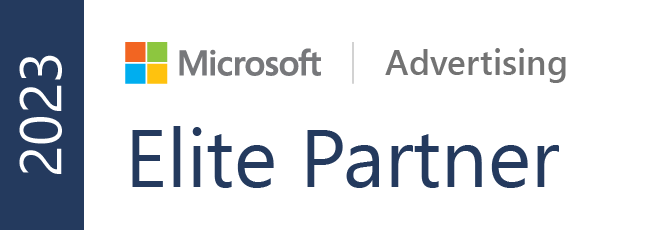Integrate & Improve: SEM Ads with AI
With the hype of ChatGPT followed by Bard, there are a lot of questions and discussions around but please know that now you have multiple things to automate.
Initially, this automation concept evolved to help with math in the form of bidding or pattern discovery in the field of SEM advertising and later refined to focus on generating text which can help with the creation of advertisements.
Generative AI can do a lot more for you than simply suggesting a few additional headlines for Responsive search ads (RSAs).
Hold your horses because We're to share a few cool examples for you to understand how to use GPT to set up and optimize Google Ads.
How can you access Generative AI?
The broader way of using GPT is through ChatGPT, which you can access at chat.openai.com.
But while this may be the quickest way to generate AI, you must be wanting a more scalable solution once you start using it to build and optimize your SEM campaigns. This is where add-ons for spreadsheets come in handy.
One of the best extensions to use is GPT for Sheets and Docs.
After it's installed, you can add GPT formulas to cells in Google Sheets by typing formulas in the form of '=GPT(A2,B2)'.
Instead of working with a single prompt at a time in the chat box, the prompt can be run at a scale to save you time.
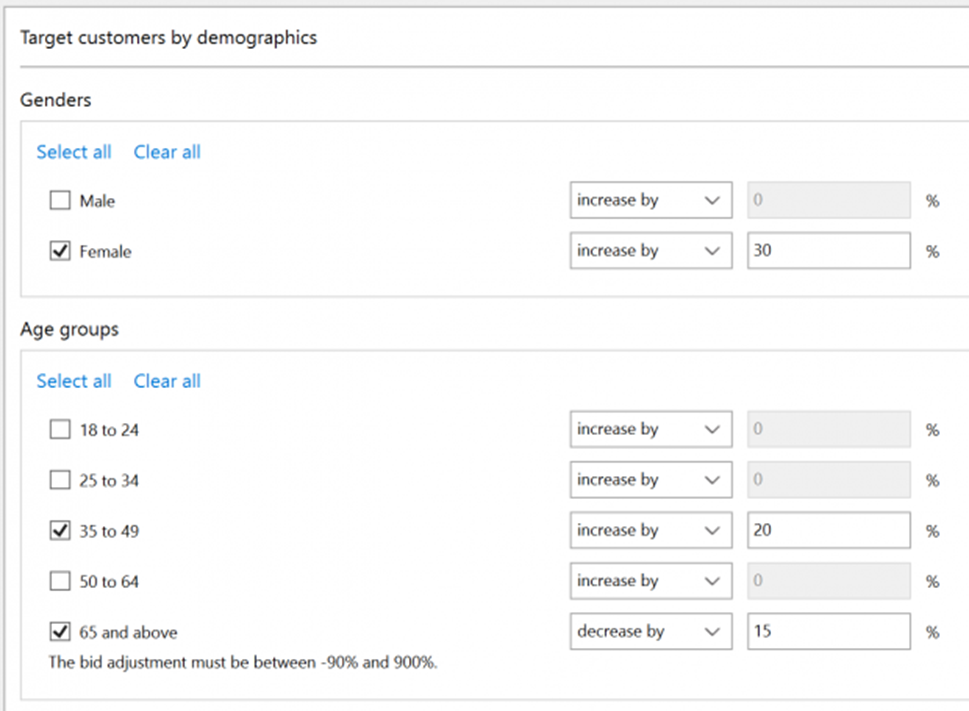
1. Use ChatGPT for Keyword Discovery
Yes, it’s obvious that Google's keyword Planner is a great tool for finding new keywords, ChatGPT will be a great alternative for you to discover.
It can prompt it with the landing page you want keywords for and get suggestions.
To make keyword suggestions more granular and relevant, you should ask ChatGPT to include the "PPC or SEM" term.
Once ad groups are running, you would want to find some additional keywords that are relevant to your target.
So, rather than starting with the landing page URL, you can now prompt ChatGPT to find keywords that are like existing ones.
Here's a reference for you to see the responses received:
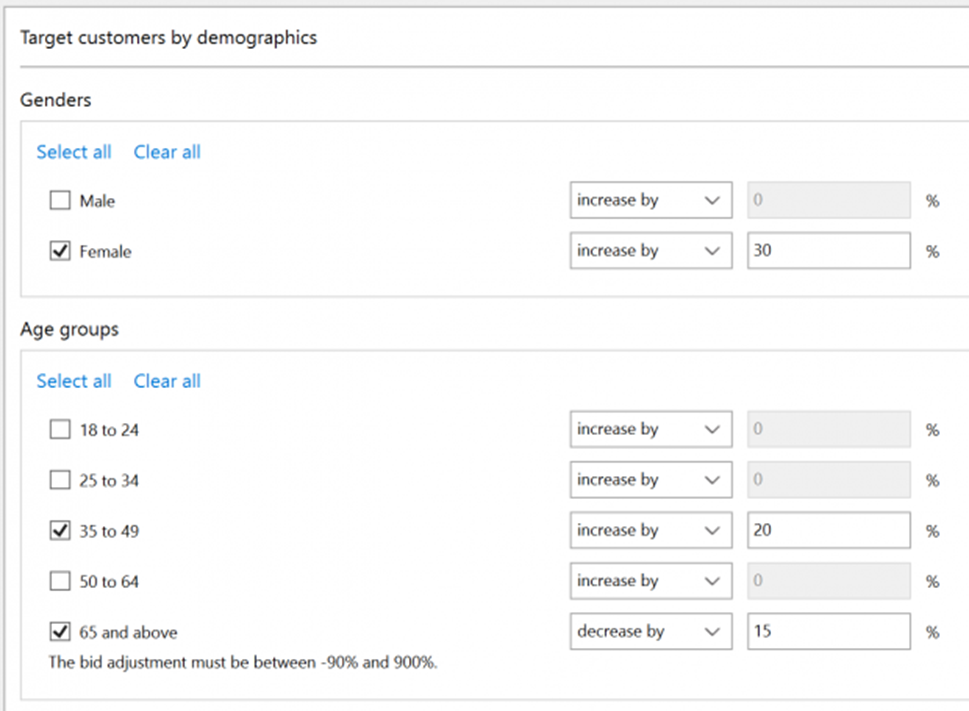
What's cool about GPT is that it's quite easy to just change the keywords in the second column while using the same prompt and formula to generate the ChatGPT response.
2. Use ChatGPT for keyword classification
But what if the suggested keywords are too long?
Agreed. If you know Google can reward you if maintain a good Quality Score. Therefore, we should split the list of keywords into smaller groups.
You would be surprised to know that ChatGPT is good at grouping words by relevance.
You must help ChatGPT to make them understand what it takes to do a good categorization, and you must start by adding the category name after the first keywords in the prompt.
3. Use GPT for Search Terms Optimization
Once the ad groups are running, they'll start to collect data, on what search terms the ads showed for.
Now this data can be used for optimization. The challenge with search terms is that it needs a lot of manual work along the way which is time-consuming and will be a lot tedious.
So, ChatGPt can be of great help to take all your search terms for an ad group and rank them as per their relevance.
Since it already understands the idea of relevance, you don't have to go and explain in prompt every time.
Tip: You get negative keyword ideas too. Once you have all the results related to the search term and keywords, you should pay notice near the bottom of the relevance list, where the terms are less likely less relevant to what the landing page offered which might be of great help to set as negatives.
4. Use ChatGPT for Shopping Feed Optimization
You can now use GPT for shopping ads that are based on a product feed.
Instead of optimizing keywords, you'll have to optimize the feed, and that often means filling in missing data or coming up with new suggestions for product titles and descriptions. Let us tell you that GPT understands semantics and relationships that'll help you to get your brand aligned with the type of industry your product/service falls in.
By entering your landing page on the prompt as an input, GPT will tell what the product on the page is.
You can then deploy GPT on your merchant centre feed data to optimize PPC ads.
5. Use GPT for building your target audiences
One of the important targets is your audience. For example, Performance Max campaigns and search-based campaigns can be optimized by including audiences in them.
You should focus on your first-party audience data but there are ways GPT can be used when first-party data is not available.
You can use ChatGPT as a research assistant.
The questions like what things a specific type of consumer might show interest in, backing it up with some more additional questions like suggesting some keywords those consumers might use if they are searching for anything that relates to your product offerings.
You can use the keywords suggested by ChatGPT to create a custom audience segment in Google Ads.
Plug in your SEM efforts to ChatGPT
Tips: Till now you know how smart GPT is to help you with every SEM effort. You can always tweak the data for your benefit.
The more prompt you add with the main question the better and refined answers you get in return.
Conclusion
Generative AI is the next gene opening a slew of automation along with opportunities for your SEM advertisement.
By consistent monitoring and vigilance, you can get correctified outputs that will align with your business goals.