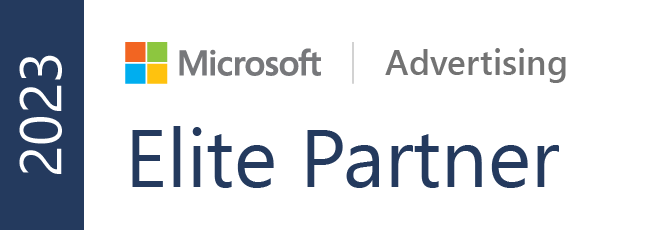The ultimate guide to Google Analytics 4
You must have noticed that Google Analytics 4 —or GA4—has been the talk of the town recently—unless you’ve been disconnected from this.
Most marketers are excited about this new era of analytics since GA4 unlocks and gives more analytics capabilities. With, for example, probabilistic matching and event-based tracking.
There’s also fear of losing all historical data when Google sunsets Universal Analytics.
In this read, we’ll cover everything you need to know about GA4, including:
What is GA4?
Why should you move to GA4?
What should you know before moving to GA4?
Even if you know the basics of GA4 migration, we assure you the move will be smooth sailing with us throughout your read. With that in mind, let’s dive in!
What is Google Analytics 4?
Google Analytics 4 is the latest and updated version of Universal Analytics.
For decades marketers have been using Universal Analytics to collect, track, and analyze visitor behaviour on their websites. But with advancement going at its peak, consumers have expanded their shopping experience to mobile or Apps. In addition to that they want their data to be safe and in control.
As a result, it was becoming challenging for marketers to track the conversions, hence GA4 was born to answer this change.
GA4 has all the tried-and-true features in Universal Analytics, and it also has some added (new) features powered by big data and machine learning that help marketers to get insights about customer journeys across platforms and devices.
Why you should move to GA4 right now?
Firstly, if analytics is of your concern, you’ll want to jump on the G4 current trend and understand as soon as possible and explore different ways to analyze your data.
Since Universal Analytics is going away in the next two months i.e., July 2023, you don’t have much time to learn, adapt and improve your GA4 experience before the next big move.
Secondly, Google will stop processing new sessions very soon in Universal Analytics.
By setting up your properties in GA4 as soon as possible, you can begin accumulating historical data and gaining valuable insights into your website's performance.
Plus, there's no need to worry about a blackout period during the transition, as you can continue to use both GA4 and your current analytical data in Universal Analytics, simultaneously until the transition is complete.
But before making the move. Let’s look at the updates or features you will be getting in GA4.
The Ultimate Checklist before shifting to GA4.
- All-in-one app and web tracking. Your all data automatically from your websites and properties will get automatically pulled from GA4. This means you no longer have to create a separate setup for your website and mobile app.
- Engagement rate will replace bounce rate. Instead of bounce rate, there will be ‘engagement rate’, a new metric for measuring visitor engagement.
- Sessions will be tracked differently. It's important to note that GA4 tracks sessions differently from Universal Analytics.
Unlike its predecessor, GA4 doesn't create a new session when the campaign source changes mid-session. This means that your session counts in GA4 may appear lower compared to Universal Analytics.
- Average session length. GA4 has a different data model than Universal Analytics, which can result in a discrepancy in the reported average session length.
Rather than trying to compare and reconcile the two, we recommend focusing on the data provided by GA4 and reporting based on those results.
This will ensure that you're working with accurate and consistent data, allowing you to make more informed decisions about your website's performance and user behavior.
- Average pages per session aren’t available in GA4. But if you would like to track this data, you can still do so by pulling your GA4 data into a spreadsheet and creating a custom metric using views and sessions. And how will you proceed? Simply divide your total views by the total number of sessions to calculate your average pages per session. While it may require a bit of extra work, tracking this metric can provide valuable insights into how users are interacting with your website and help you make informed decisions about user experience.
- Data retention. It’s important for you to know that in GA4, your data will expire after 14 months. If you don’t want to lose the opportunity on historical data, you’ll keep a record and smart management with Complete Reporting and Visualization of it. Our expertise can help you to maintain your GA4 data so you have complete track of all the historical data.
So how can GA4 help you?
The future of GA4 is promising, GA4 is designed to provide a more comprehensive and holistic view of user behaviour across devices and platforms, which will allow you to gain deeper insights into your audience and improve your marketing efforts.
In addition, GA4 offers more robust privacy controls and data collection practices, which will help you to comply with evolving data privacy regulations.
In brief, as the digital landscape continues to evolve, GA4 will play an increasingly important role in helping businesses like yours to understand and engage with your audience, and we can expect to see continued investment and innovation in the platform in the years to come.