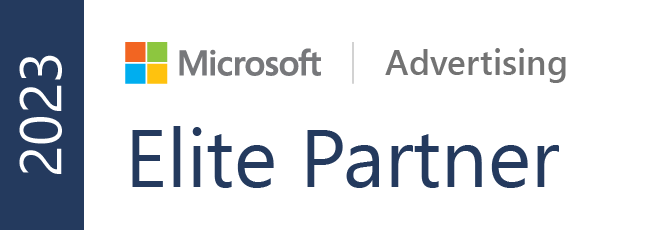Discover more with Meta Advertising!
The emergence of Instagram and Facebook ads is a trend that is gaining a lot of popularity as more and more businesses turn to social media platforms for their marketing efforts.
Instagram and Facebook ads can provide you with a way to reach a large and targeted audience, using highly visual and engaging content.
This platform also offers advanced targeting options, allowing you to reach users based on their interests’ demographics, and behaviours.

But you are confused about how much you should spend on your Facebook and Instagram ads.
Setting your ad budget can mean something different to other people. It’s not something that is standardized one-size fit for all.
In this blog, we’ve focused on how can you optimize your Facebook and Instagram advertising budget, where you can set up your ad budget in the ads manager and some key settings that will impact your results positively.
Key Points: Set your Facebook and Instagram advertising Budget in a Rational way.
Budget is a critical factor in the success of Facebook and Instagram ads. By allocating a sufficient budget to your ad campaigns, you can reach more people, increase the frequency of your ads, test different strategies, and stay competitive in the marketplace.
Sometimes we aren’t sure on how much budget should we set for our Facebook and Instagram ads.
This will depend on how well you can track your results to ensure your campaign is profitable.
And it gets more crucial when you’re completely starting your marketing through Meta Ads. We suggest you to start slow to get a baseline of results.
There’s as we stated, it will solely depend on your experience, tracking and your business model.
But the investment goes like this:
- 60-70% of your budget is spent in the lead generation phase.
- 10% of the total budget at the top funnel or with brand-building ads
- 20-30% in retargeting sales ads.
Alert note – Please know that this is just a guideline and will be different for different industries like e-commerce.
How should I optimize the budget settings on Facebook?
When it comes to advertising on Facebook and Insta Ads, there’s a lot of variety of settings that can confuse, including Advantage campaign budget, and daily budget vs. lifetime budget.
And, if you’re new to Facebook and Instagram ads and don’t know how well your ads can convert, then we suggest you to calculate your costs where can it be profitable.
It’s simple, you’ll have to start with the product cost and how you sell it, then make some assumptions based on general performance ranges. Then ramp up your budget slowly to test out these assumptions. So, make sure these assumptions are based on some rational thoughts and historical data. It’s better you take the help of the paid social experts who can assure you that the assumption will help you make profits.
Don’t look for instant results. Because it takes time for the Meta algorithms to study your ad copies and based on that show your ads. Your ad might be in the learning phase till it (ad copy) doesn’t get approved by the Facebook ads policy.
When starting your campaign, set your budget at the ad set level rather than using the Advantage campaign budget option.
In the testing phase, it’s better to have more individual control over the budgets for each target audience to ensure your results have significance.
An advantage of a campaign budget means that Facebook spreads the budget across all the ad sets and ads under that campaign.
Thus, the algorithm may not deliver any of the budgets to one of the audiences you want to test.
- Set minimum spending on the budgets, but this is often better in scaling rather than the testing phase.
Note: Make sure the advantage campaign budget is off, and then select Next.
At the ad set level, you’ll need to choose between Daily Budget or Lifetime Budget.
We suggest you choose the daily budget as it allows for a more open-ended campaign and is easier to scale.
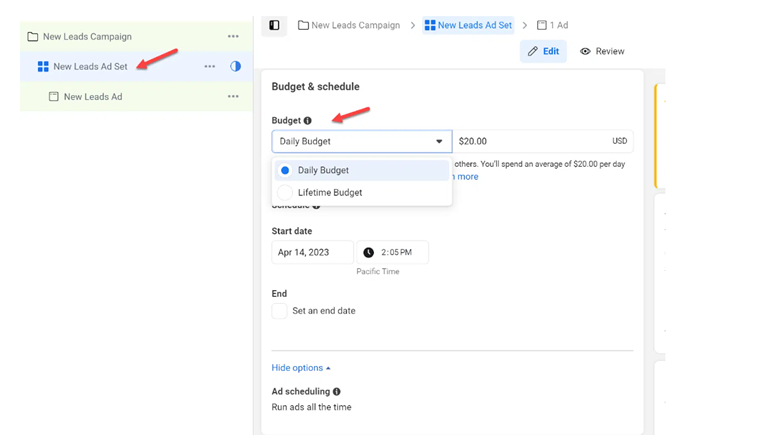
Choose a lifetime budget if you have a definite end date and are not willing to continue running the ads past that date.
A lifetime budget also allows for ad scheduling which means you can control the hours in a day the ad is shown.
It’s a good option for someone who wants to target leads during their working hours.
The next section is at the ad set levels is Placements.
If you want to control your budgets individually for Facebook and Instagram, you must create separate ad sets for each placement.
Otherwise, Facebook will unevenly distribute the budget between the two platforms.
To dedicate a specific budget to either Facebook or Instagram, select Manual placements and only check that platform. Then create a new ad set with the other platform checked.
We recommend using Manual Placement initially while you’re in the testing phase and checking to know which social platform is good to invest in for your Paid social efforts to skyrocket.
Another budgeting optimization setting is to watch for at the ad set level i.e., the Optimization & delivery section.
You can set the Cost per result goal to control your costs. But if you set it too low, your ads will not get any delivery.
It’s also known as cost cap, and Facebook will only show the ads to people that may come in at that “cap” you’ve set.
Tip: For early birds, leave the Cost per result goal blank, but in case you’re an advanced user, then try testing this setting out once you know your campaign’s average cost per result.
Also, keep the Optimization at the default for better results.
And the advanced users make sure you set a cost cap on the results if they are more advanced and know the cost per result well.
Once you have these settings at the ad set level, create your ad as you would at the ad level and launch your campaign.
Facebook Advantage campaign budget optimization
Once you see which audiences and ads are working well, you can either scale your ads by adding to the daily budget at the ad set level or with the Advantage campaign budget option.
The best practice is to use similar size audiences in this campaign and then increase the budget to the top level. Typically have 3-4 audiences under that campaign and 2-4 ads for best results.
Remember there’s no one-size fit when budgeting Facebook and Instagram campaigns, it takes some calculations to figure out what fits best to your strategy. But when you get the high-performing return on ad spend it’s all worth it.